Using the RAMP APP
1. Log in to the gamesheet APP and click on the teams button at the bottom

2. On teams page enter your team code from the initial team page login.
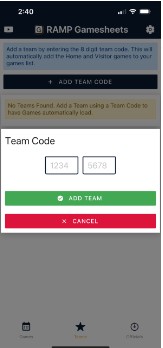
3. It will take a few minutes to load the teams game, once it does populate your teams games. To view games click the games button at the bottom of the screen.
4. This will pull up a list of your teams game, click on the game you wish to submit a roster for.
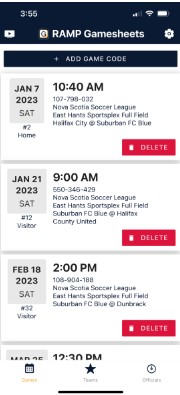
5. Select the roster button from the top menu.
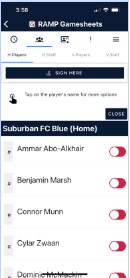
6. Check off the players who are in attendance on the bench. (Green toggle = checked into game, Red Toggle = not in attendance
7. Repeat for team staff in attendance at the game.
8. A Callup player can no longer be added in the APP you must do this in your website login.
This is all you need to complete prior to a game. The game stats/results will be entered by the game official.
