Using the Team page
Update Jersey Numbers
This can be done from the team login or the Gamesheets APP
1. From the app, edit the player number to the left of each player.
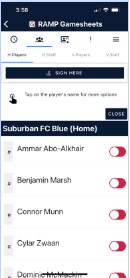
2. From the team login dashboard, click League Players from the left menu
Click the blue edit button next to each player on the team.
a) Enter the players Jersey Number in the space provided and click submit. All other fields can be left blank.
b) Repeat for each player on the team.
Communicate with your team
- Click the Mail button from the left menu.
- Click Compose Mail
- Generate message and click sent. This will send message to players on the team.
